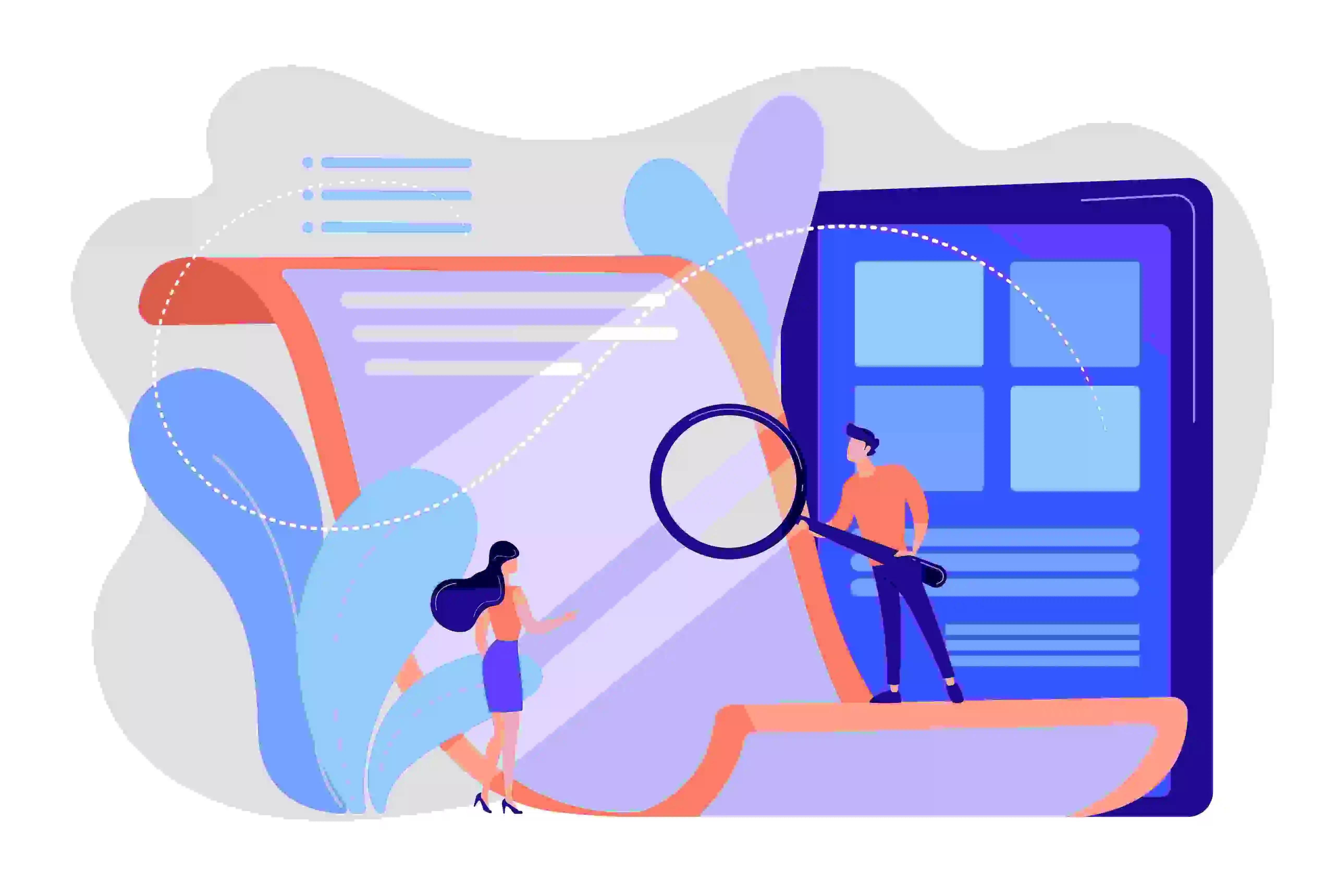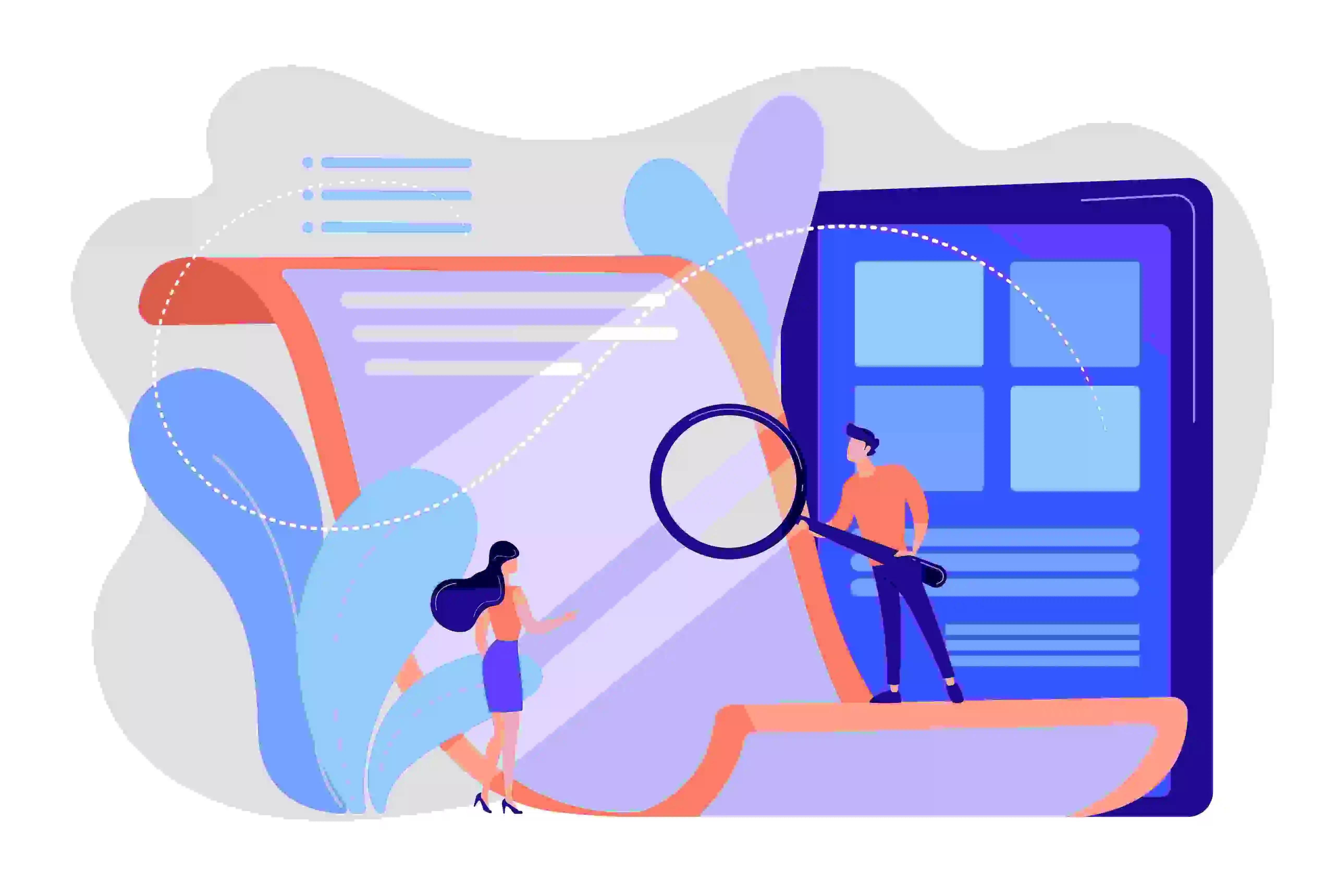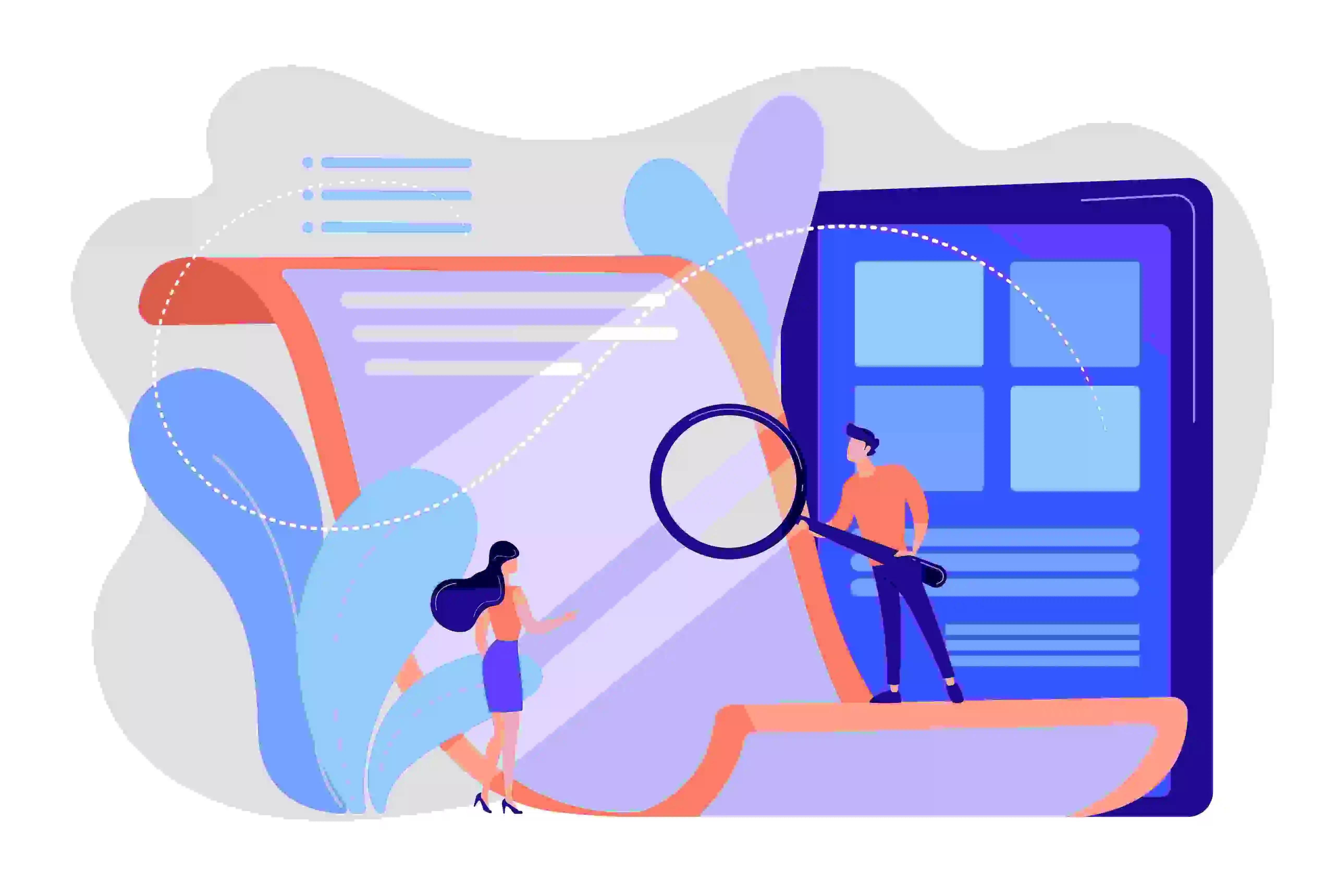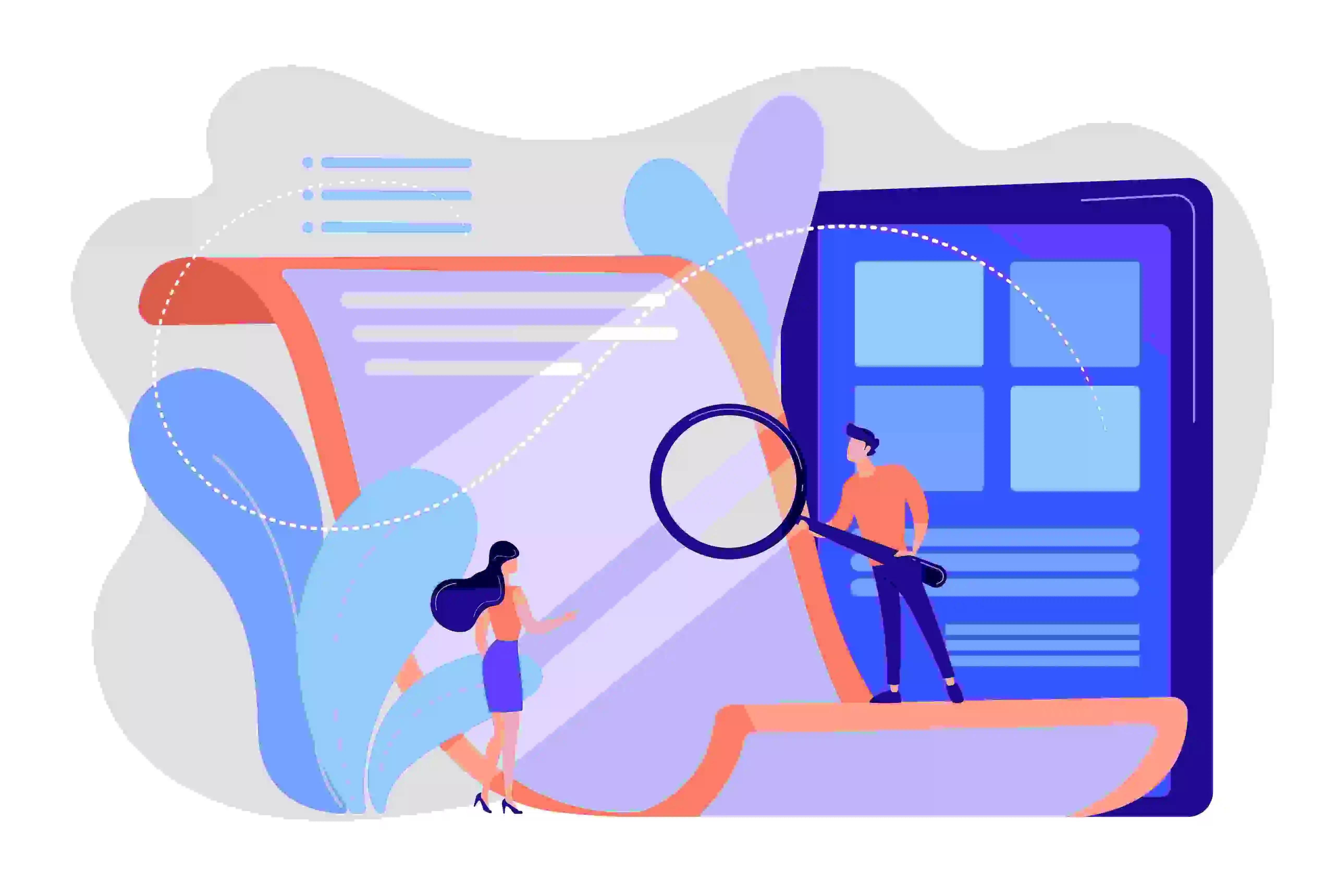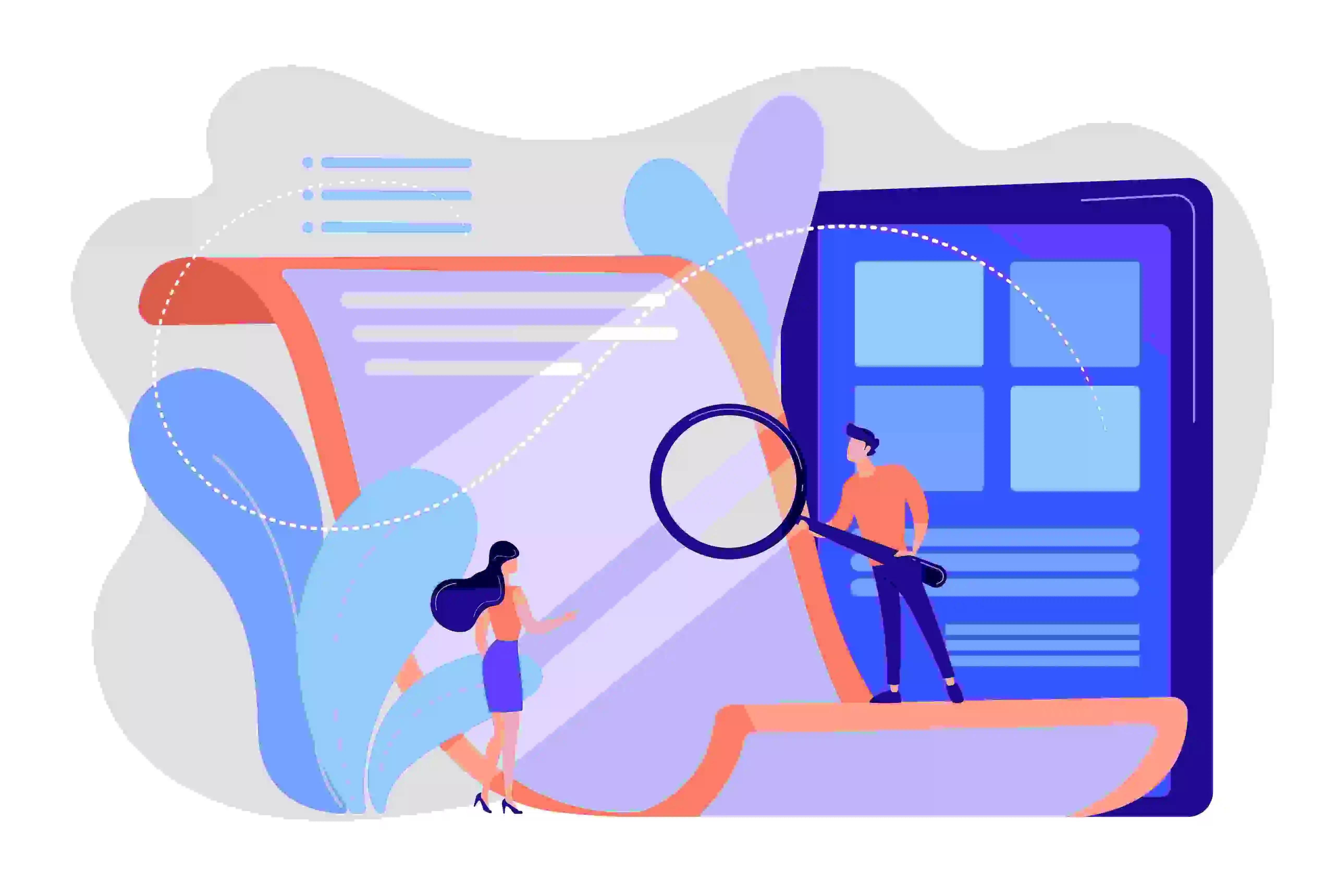- Jun 16, 2025

Singapore Airlines is considered among the world's top airlines and has been ranked the world's best carrier by Skytrax five times. Furthermore, it has also been regarded as a 5-star airline. Thus, it is clear that the service and facilities offered by the airline are excellent and extensive. Along the same lines, the airline offers a web check-in option. This service helps you deliver a seamless airport experience for domestic or international flights. Now, suppose you want to ferret out every detail of the Singapore web check-in procedure, policy, benefits, and common issues. In that case, you can go through the following article completely and comprehend everything at your own pace.
What is web check-in?
Web check-in refers to the online procedure that serves as the first stage in the airport check-in and boarding process. It can be done through the airline's official app or website. The catch in the online process is that you can do the Web check-in even before reaching the airport. This web check-in process is highly efficient, saving time at the airport and helping the airline's authority ensure your flight conformity.
Benefits of Singapore Airlines Web Check-in
Singapore Airlines offers various ways to check in, including web check-in, through kiosks, or at the help desk at the airport. Then, you may wonder why you want to choose the web check-in process only? Well, there are many benefits of Singapore Airlines online check-in, including Singapore Airlines seat selection in an easy steps, which further assist you in going through your boarding procedure effortlessly. Some of the popular benefits of web check-in can be seen as follows:
- Time-efficient—With web check-in with Singapore Airlines, you don't have to stand in the long queues at the airport's web counter. This means you can head directly for your further boarding process and skip the check-in process there.
- Effortless procedure—Singapore Airlines' web check-in procedure is convenient and easy to conduct. You only need to enter your boarding pass details on the website or app and follow the basic method to complete the online check-in process. This signifies that you can obtain your boarding pass online with ease.
- Select your desired seat—During the online check-in process, Singapore Airlines allows you to select your preferred seat based on availability. This means you can enjoy your preferred convenient seat and have a pleasant trip throughout.
Web Check-in Timings for Singapore Airlines
- Domestic flight- Singapore Airlines allows you the flexibility to do web check-in for your domestic flight between 48 and 1.5 hours before the scheduled departure.
- International flight- Singapore Airlines allows you to check in for your international flight online between 24 and 2 hours before the scheduled departure.
Step-by-Step Guide to Singapore Airlines Web Check-in
You must know the step-by-step procedure to ensure you won't face any hindrances to your web check-in. After learning the complete process, your airport experience will become seamless and time-efficient. Hence, you can easily do a Singapore flight check-in through online mode before completing the Singapore Airlines check-in deadline, in the following steps:
- Visit Singapore Airlines' official website at singaporeair.com or open its app.
- Click on the "CHECK IN" option.
- Enter your "Booking reference number" and "Last/Family name."
- Click on "CHECK IN, " provided in the blue box and get access to your itinerary.
- Follow the instructions and enter and select the required information to complete the web check-in process.
What to Do After Web Check-in
After completing the Singapore Airlines web check-in process, you must download or take a printout of your Singapore Airlines boarding pass. Then, ensure that a Singapore Airlines web check-in boarding pass is download before proceeding to the airport to complete the airport security procedure at the airport security checkpoint. Afterwards, if you carry checked luggage, you must drop it at the self-drop baggage facility or at the dedicated checked baggage counters at the airports. Then, proceed to the security check-in and go to your assigned boarding gate.
Modifying or Cancelling After Web Check-in
While you have already done a web check-in through the Singapore Airlines web check-in process or the Singapore Airlines mobile check-in, you can still modify and cancel your flight according to the airline's rules. But for this, you must first cancel your web check-in through the check-in channel. After you have completed the uncheck-in process, you can make the required changes to your itinerary based on your fare and itinerary conditions. However, such changes must be made at least 1 hour and 30 minutes before your departure.
Singapore Airlines Web Check-in Rules and Deadlines
- You can complete online check-in for Singapore Airlines from 48 hours to 2 hours prior to your flight's departure.
- If the first flight on your itinerary is operated by a different airline, you must check in online only from that airline's website.
- If Scoot operates your first flight in your itinerary, you may be eligible to do a web check-in through Singapore Airlines, based on its specific terms and conditions.
- If a passenger is travelling alone and is under 18 years of age, s/he cannot do a web check-in.
- If you have the return ticket within 24 hours, you can check in for both flights simultaneously via the web unless any leg of your flight has cities in the USA.
Common Web Check-in Issues and How to Solve Them
- Technical Glitch—You may not be able to complete your web check-in due to technical glitches, including malfunctioning of your device or browser. To avoid this, you must ensure your device is compatible and has a reliable browser while going through Singapore Airlines' e-check-in process. Also, make sure that your internet connection is reliable.
- Error in providing the information—Sometimes, passengers insert faulty details of their log-in and check-in, which makes it difficult for the airline to complete the online check-in procedure. Thus, you must ensure that you type the correct details throughout.
- Don't follow the basic guidelines—Singapore Airlines has some guidelines, and you can only do an online check-in by adhering to them. This includes passengers who cannot do a web check-in or do so beyond the provided time limit. So, you have to check the airline's guidelines carefully and follow them so you won't face any issues in web check-in.
Tips for Smooth Web Check-in
- Ensure to have a stable internet connection.
- Follow the web check-in timelines provided by Singapore Airlines for your specific flight.
- Only do an online check-in through Singapore Airlines' official website or the app.
- Keep all the details required for web check-in, including your boarding pass number and email.
- Enter all the required details for your web check-in without any mistakes.
Conclusion
The above article comprehensively deals with all the processes, procedures, benefits, and basic rules about Singapore Airlines web check-in time. Moreover, it also deals with the various Singapore Airlines check-in error fix that passengers commonly face and the way to solve them, along with some tips to make your web check-in process smooth and efficient. Thus, through this comprehensive guide, you can understand that its policy rules are reasonable compared to the Best airline for web check-in in India. It makes your Singapore Airlines' web check-in process smooth, which will assist in making your overall airport experience time-efficient.
Frequently Asked Questions
Is web check-in mandatory for Singapore Airlines flights?
No, web check is not mandatory for Singapore Airlines, and you can do it in other ways as well.
Can I check in on the web for group bookings?
Yes, Singapore Airlines does allow a web check-in process for group bookings.
Can I change my seat after web check-in?
Absolutely, with Singapore Airlines, you can modify your seat assignment up to 1.5 hours before your flight departs, even if you have already finished the web check-in procedure.
What if I forget to carry a printed boarding pass?
In case you forgot to carry your printed pass, you can present your e-boarding pass at the security gate or throughout the boarding process.
What happens if I miss web check-in?
If you miss web check-in for Singapore Airlines, you can do it at the airport through kiosks or dedicated check-in counters.
Is web check-in available for international flights?
Yes, web check-in is also available for international flights in Singapore Airlines, provided that you complete the process between 24 and 2 hours before your scheduled flight.
Can I check baggage after web check-in?
Yes, you can check baggage after completing your web check-in process at Singapore Airlines, the self-service baggage drop facility, or dedicated check-in counters at the airport.
How early can I do Singapore Airlines web check-in?
You are allowed to do a web check-in at Singapore Airlines 48 hours before your domestic flights and 24 hours before your international flights.
How does web check-in work for unaccompanied minors?
Singapore Airlines doesn’t allow its unaccompanied minors to do a web check-in.
What if I miss the web check-in deadline?
After missing a web check-in deadline, Singapore Airlines still allows you to check in through kiosks or dedicated check-in counters at the airport.
Can I cancel my flight after web check-in?
Yes, you can cancel your Singapore Airlines flight after web check-in, provided you cancel your web check-in through the same channel.
Is Singapore Airlines' web check-in free?
Yes, Singapore Airlines allows you to do a web check-in for free.
What documents are needed for baggage drop after web check-in?
After the baggage drop, you must keep your boarding pass, a valid government-issued photo identity card, and a passport (for international travel).
What is the time window for Singapore Airlines web check-in?
Singapore Airlines' time window for web check-in for domestic flights is between 48 and 1.5 hours, and for international flights, it is between 24 and 2 hours before scheduled flight departure.
How do I get a window seat for free?
If you pick a higher fare class on Singapore Airlines, you can get a free window seat, based on availability.