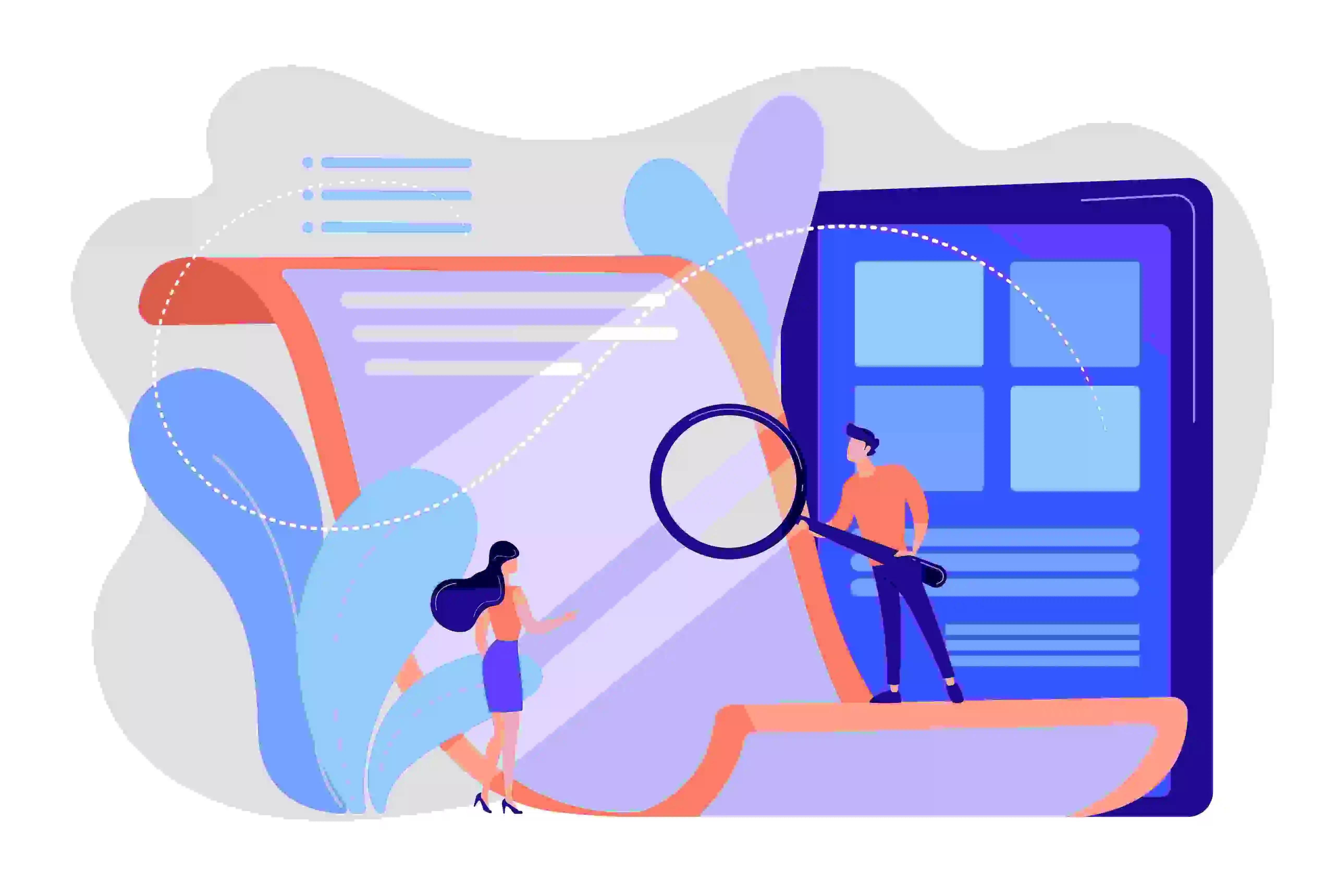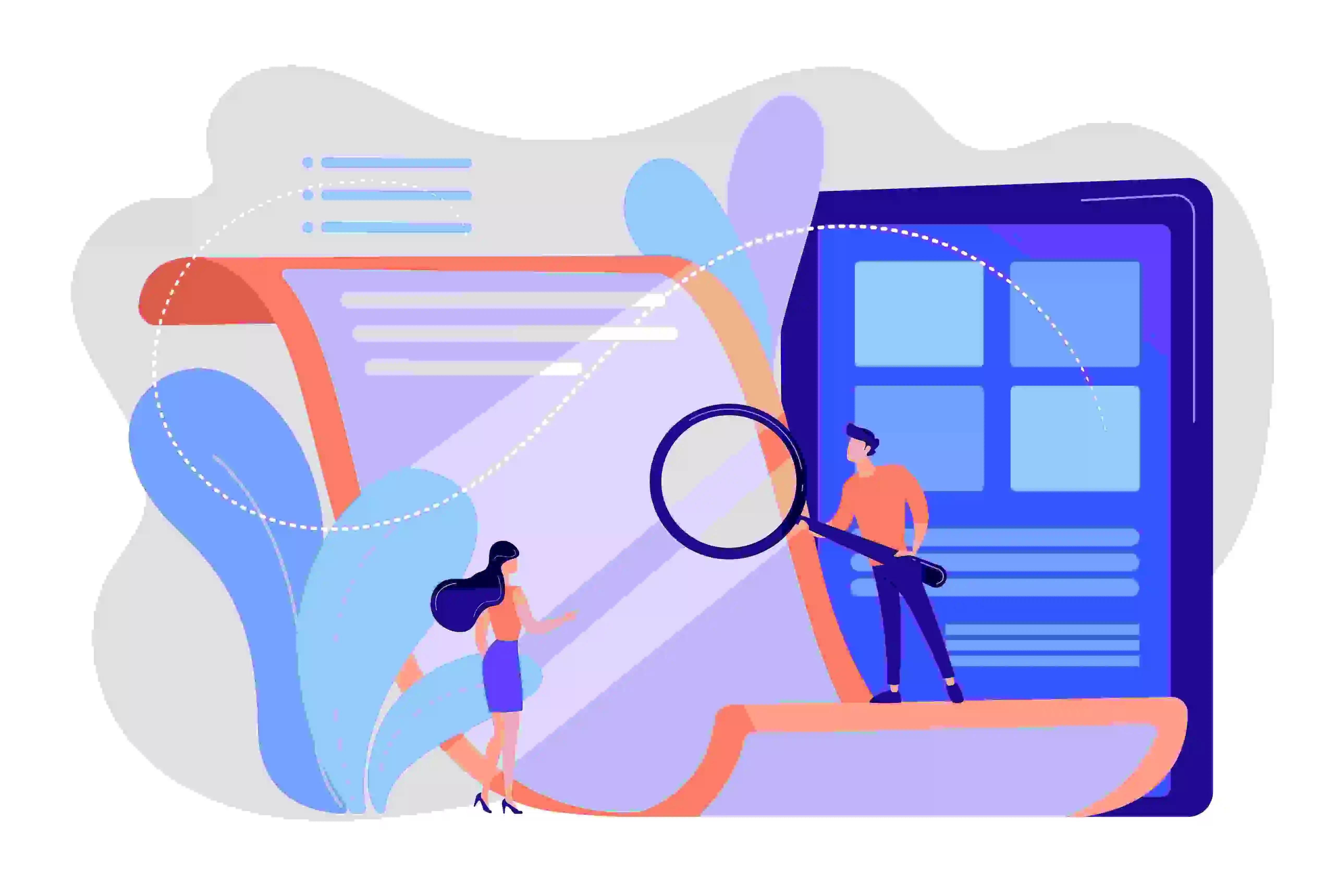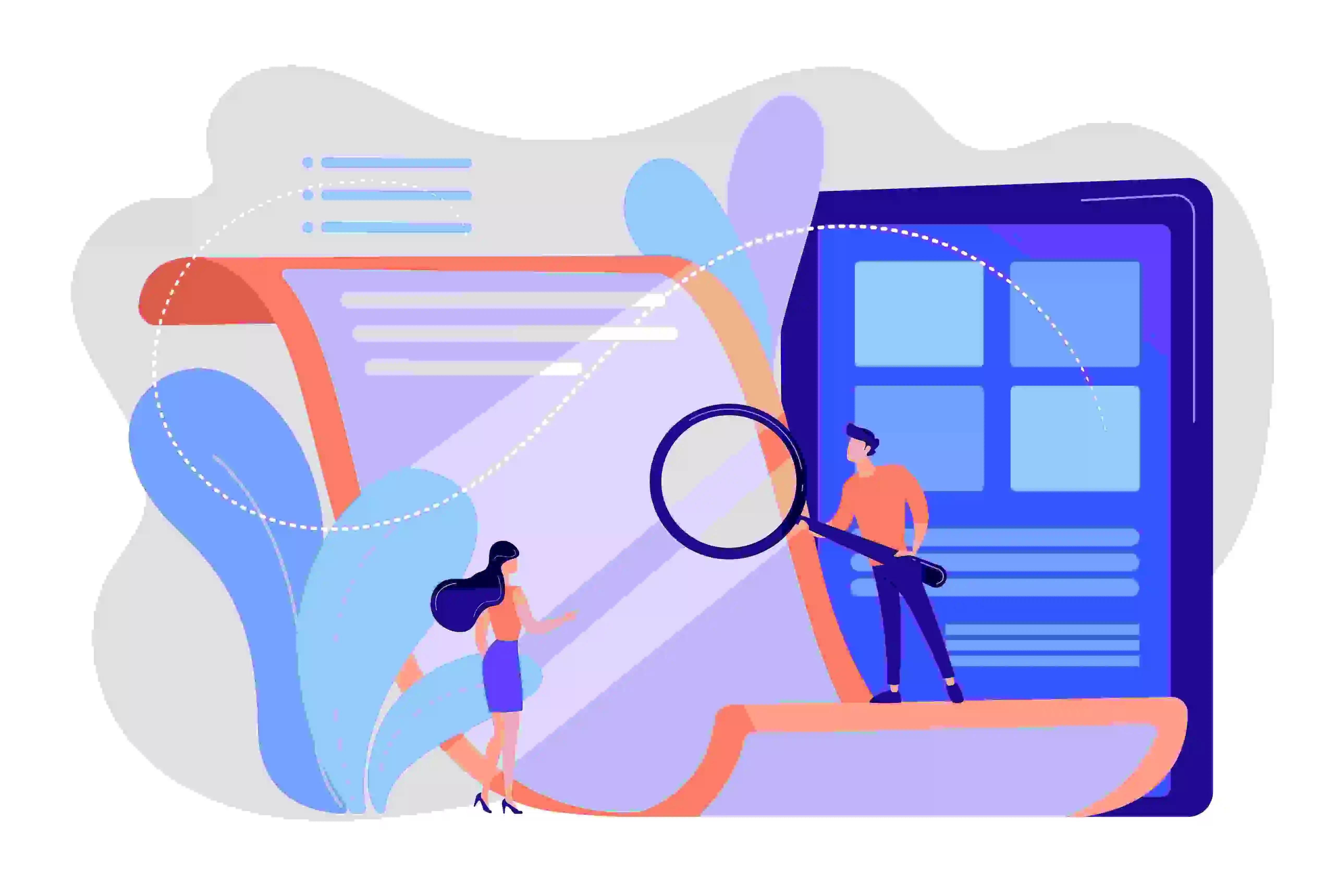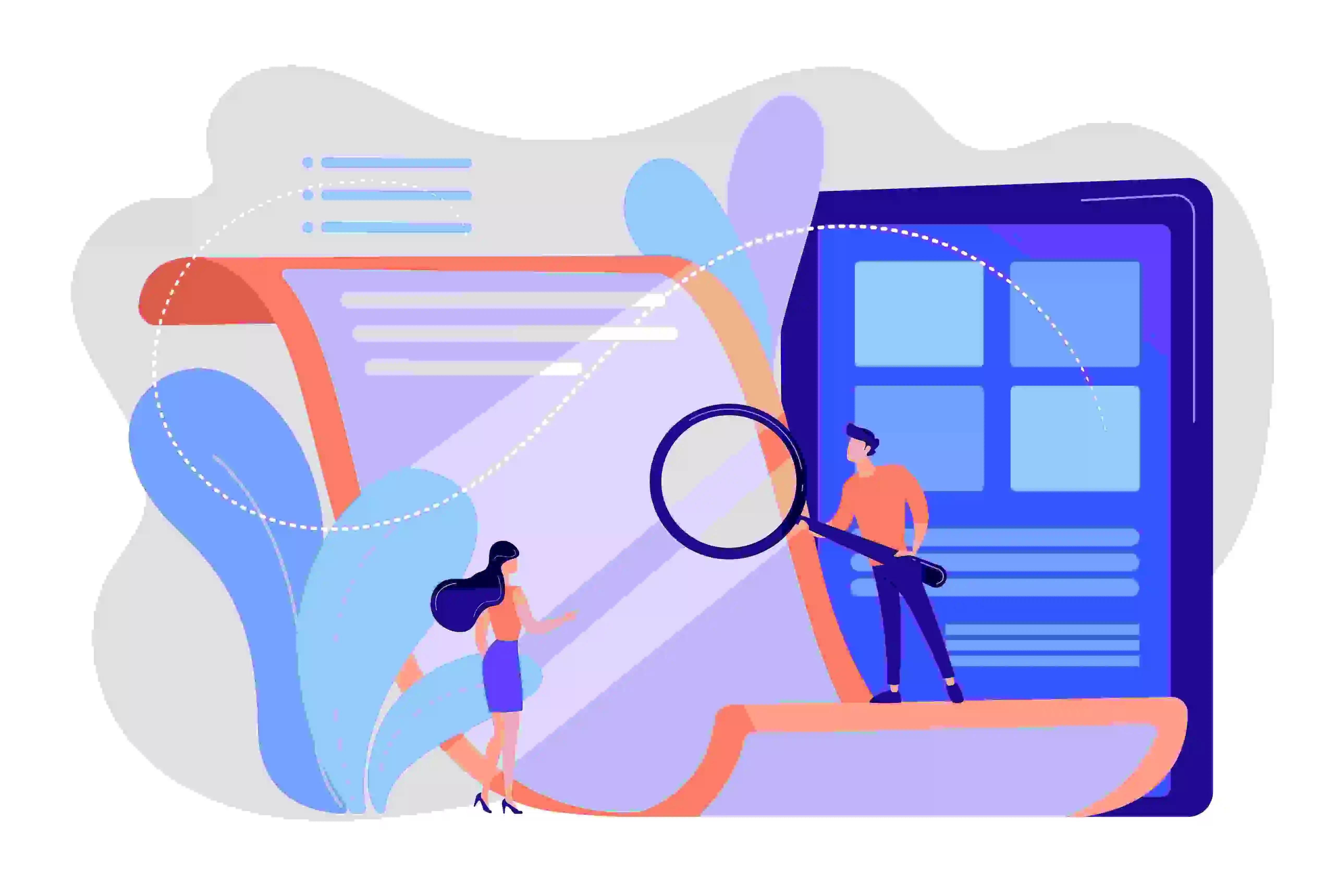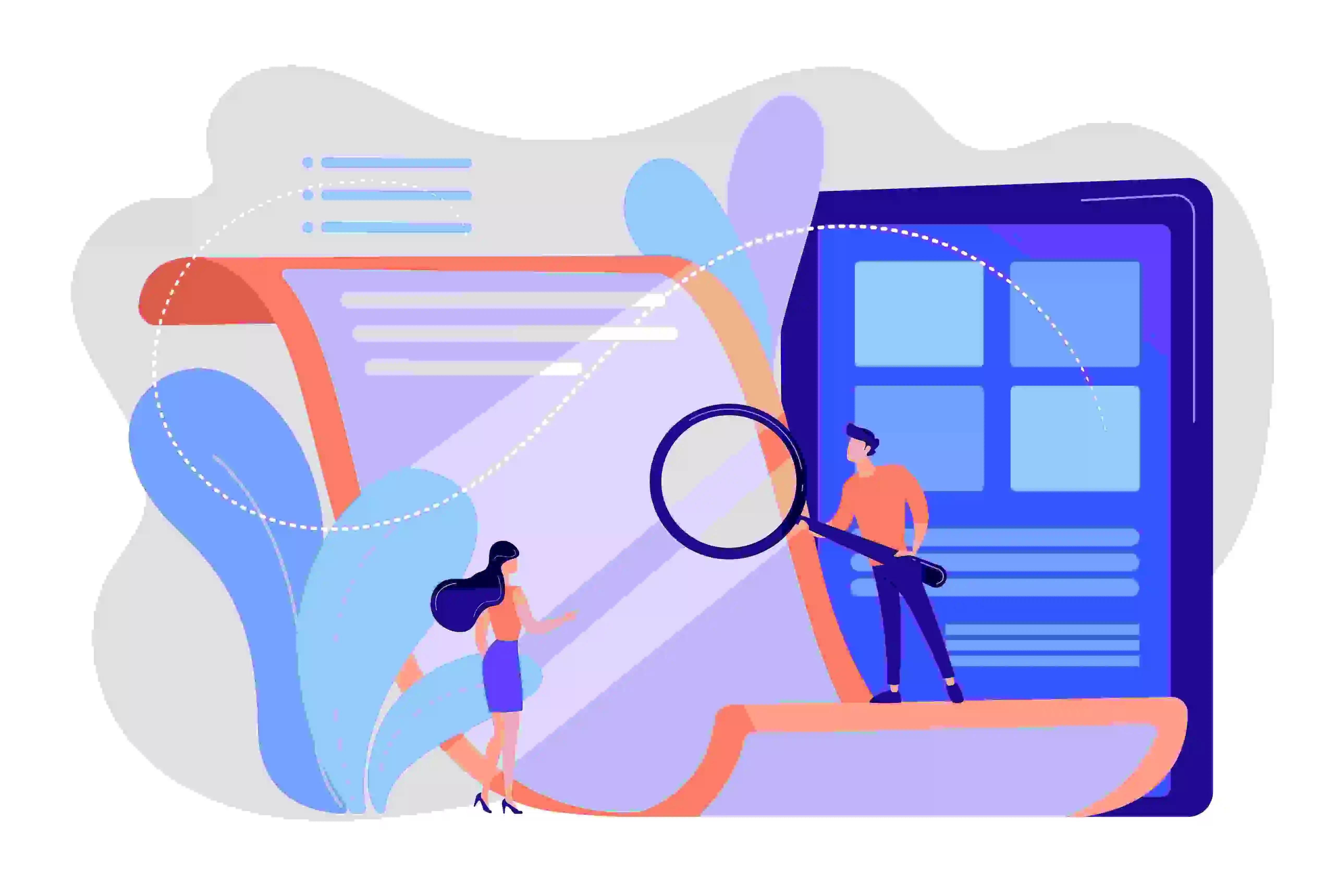- Jun 24, 2025

Malaysia Airlines offers multiple facilities and services that make the passengers' travel hassle-free and seamless. One such facility is the Malaysia Airlines web check-in, which enables customers to check in for their flight without devoting much effort and time, enhancing their travel experience. However, many flyers face issues when checking in online with the airline concerned. Read ahead to acquire detailed information about all the vital components of the airline's online check-in and how you can ensure hassle-free processing.
What is Web Check-In?
Starting from the basics, understanding what the online check-in basically is Web check-in is the process of checking in for the flight through online mediums, primarily via the airline's website or mobile application. The online procedure saves time and effort and makes it easier for customers to process at the airport seamlessly and board their flight.
Benefits of Malaysia Airlines Web Check-in
Why check in online for your flight when Malaysia Airlines offers multiple other mediums? This question may have crossed your mind, thinking what makes the web check-in process so preferred and superior to others. The pointers below discuss the varied benefits the Malaysia Airlines online check-in offers, enhancing and simplifying your travel experience. Let's uncover the points below:
- User-Friendly Process: Malaysia Airlines offers an extremely user-friendly and instantly responsive interface for the online check-in, making it easier for passengers to check in for their flight. You can check in online via the airline's website or app.
- Saves Time and Effort: The online check-in saves a lot of time and effort that you would have devoted to checking through other mediums. You are simply required to enter your booking details and follow the prompts to complete the check-in.
- Seamless Airport Commute: Once you complete the web check-in, you no longer have to wait in the long queues at the airport check-in counter. This saves you a lot of time and ensures a seamless airport commute and a hassle-free flight boarding.
- Provides Booking Flexibility: Malaysia Airlines web check-in offers multiple features that allow customers to modify their bookings and make the desired changes. These changes include seat selection, cabin upgrade, and adding extra services.
Web Check-in Timings for Malaysia Airlines
The web check-in availability hours are the same for both domestic and international flights. The Malaysia Airlines' web check-in time starts 48 hours before the scheduled departure and goes up to 90 minutes before the departure.
How to Do Malaysia Airlines Web Check-in?
Malaysia Airlines offers an extremely user-friendly, responsive, and effortless web check-in procedure. You can check in online with the airline concerned through their website or mobile application. They also offer the facility to get your e-boarding pass, which enhances the customer experience and makes processing at the airport hassle-free. Follow the steps below to learn how to check in online for your Malaysia Airlines flight:
- Browse the official website of Malaysia Airlines (www.malaysiaairlines.com) to begin.
- Select the "Check-in" tab from the menu on the home page to proceed further.
- Enter the passenger's "Booking reference number/e-ticket number" and "Last name."
- Press the "Check me in" button to view your bookings and initiate the web check-in.
- Follow the prompts appearing on the screen to complete the online check-in process.
- Tap the "Download e-boarding pass" link after finishing the check-in to obtain your boarding pass.
How to Get Your Boarding Pass After Web Check-in?
Once you complete the airline's web check-in process, you may wonder how you can obtain your Malaysia Airlines boarding pass. The process is extremely straightforward. After you complete the online check-in procedure, a "Download e-boarding pass" link will appear on the screen. Click the link to download your e-boarding pass on your device. You can take its printout or keep it inside your device, and present it during the boarding process at the boarding gate.
Baggage Guidelines for Web Check-in Passengers
Malaysia Airlines does not have a different set of baggage rules for web check-in passengers. However, there are specific guidelines that they need to abide by. Please go through the pointers below to learn about these policies:
- The web check-in passengers are required to drop off their luggage at the baggage drop counter for check-in.
- Customers must arrive at the baggage drop counter at least 60 minutes before their scheduled flight departure.
- They must check the weight and size measurements of the bag and ensure they are within the mentioned limits.
- If the luggage exceeds the prescribed limit, you must pay the applicable excess baggage charges at the counter.
Modifying or Cancelling After Web Check-in
One of the most intricate questions customers come across regarding the web check-in is whether they can cancel or modify their flight after the check-in. Malaysia Airlines allows passengers to cancel or change their existing bookings even after they have undergone the check-in process. However, they are required to cancel their check-in first, and then they can withdraw their tickets. Here's what you need to do to modify or cancel your Malaysia Airlines flight after the web check-in:
- To begin, visit the official website of Malaysia Airlines - www.malaysiaairlines.com.
- Select the "My booking" tab from the menu on the home page to proceed further.
- Enter your "Booking reference number" and "Last name" in the respective fields.
- Press the "My booking" button to view your existing flight bookings with the airline.
- Go to the "Check-in" section and follow the prompts under the "Cancel" heading.
- Once you cancel your check-in, visit the "Cancel Flight" section and follow the instructions.
- Lastly, pay the applicable charges to finalise the changes and withdraw your flight ticket.
- The airline will soon send you a flight cancellation email to your registered email address.
Common Web Check-in Issues and How to Solve Them
There are certain technical issues passengers often encounter when checking in online with the airline concerned. However, most flyers do not know how to fix it and look for Malaysia Airlines check-in error fix methods. The pointers below discuss the most common issues faced during the web check-in and how one can resolve them:
- Incorrect Passenger Details: Customers often enter incorrect booking details, which is why they cannot check in online.
- How to solve? -Ensure that the "Booking Reference Number" and "Last Name" you enter are correct.
- Technical Failures: Using a faulty device or an incompatible browser often causes malfunction during web check-in.
- How to solve? - Use a compatible device with favourable cookie settings and clear the cache for seamless processing.
- Check-in Timings: If you try to check in online with the airline concerned beyond the permissible timings, you will not be allowed to check in for your flight online.
- How to solve? - Adhere to the airline's check-in timings. Malaysia Airlines web check-in opens 48 hours before and closes 90 minutes before the scheduled departure.
- Special Cases: You cannot check in online when travelling with ten or more people, disabled individuals, unaccompanied minors, or any other special cases.
- How to solve? - Please get in touch with the Malaysia Airlines support team to learn about the web check-in process and policies for such exceptional cases.
Tips for Hassle-Free Web Check-in
Though Malaysia Airlines offers a hassle-free web check-in process, there can be instances when you may come across some problems while checking in. Here are some tips that will make your Malaysia Airlines flight check-in more convenient and manageable. Let's uncover the tips below one by one:
- Make sure to comply with the web check-in timings. The Malaysia Airlines web check-in opens 48 hours before the flight departure and stays open up to 90 minutes prior to the scheduled departure.
- Keep your travel details, such as the booking reference or e-ticket number, so that you can effortlessly access the online check-in. Contact the airline if you are having difficulty finding your booking details.
- Always check the browser or device you are using to check in for your flight. Ensure you are not using a faulty or incompatible device, and the browser has favourable cookie settings and cleared caches.
- Make sure to review and confirm all the services you have requested for your flight journey during check-in, such as seat selection, so you do not have to make any modifications afterwards.
- Remember to go through the airline's guidelines when checking in for exceptional cases, such as check-in for group bookings, unaccompanied minors, or travelling with a physically challenged individual.
Conclusion
Malaysia Airlines aims for optimal customer satisfaction and convenience; this is why they offer the online check-in facility, which makes it easier for customers to check in for their flight. The article provides in-depth information about the web check-in Malaysia Airlines. It discusses the accurate procedure to check in online, its various mediums, tips for hassle-free processing, answers to the most commonly asked questions, and many more crucial facts. Once you go through the passage above, checking online with the airline will become extremely simple.
Frequently Asked Questions (FAQs)
Q1. Is web check-in mandatory for Malaysia Airlines flights?
Ans. No, online check-in is not compulsory to board a Malaysia Airlines flight. Besides the Malaysia Airlines web check in, you can also check in through the airport counter or the self-service kiosk.
Q2. Can I web check-in for group bookings?
Ans. No, you cannot access the Malaysia Airlines web check-in process when travelling with a group of ten or more. You can check in at the airport counter or the self-service kiosk.
Q3. Can I change my seat after web check-in?
Ans. The airline permits passengers to check in up to 90 minutes before departure. So, the Malaysia Airlines seat selection and change are possible if you are within the check-in time limit.
Q4. What if I forget to carry a printed boarding pass?
Ans. No need to worry if you forgot your printer boarding pass. You can visit the "Malaysia Airlines web check-in boarding pass download" link to get your e-boarding pass or print it at the check-in counter or kiosk.
Q5. What happens if I miss web check-in?
Ans. In case you missed the online check-in, you can execute the Malaysia Airlines flight check-in through the self-service kiosk or at the airport counter. The check-in counter operating hours may vary from airport to airport.
Q6. Is web check-in available for international flights?
Ans. Yes, Malaysia Airlines offers the web check-in facility for both domestic and international flights up to 90 minutes prior to the scheduled departure.
Q7. Can I check baggage after web check-in?
Ans. Yes, you can check your luggage after the online check-in. You are required to visit the Malaysia Airlines baggage drop at least 60 minutes before your departure.
Q8. How early can I do Malaysia Airlines web check-in?
Ans. The Malaysia Airlines online check-in is available at the earliest from 48 hours prior to the scheduled flight departure.
Q9. How does web check-in work for unaccompanied minors?
Ans. Unaccompanied minors are not permitted to use online check-in for Malaysia flights. They need to complete the UMNR Handling Service Form for the airport assistance, including check-in.
Q10. What if I miss the web check-in deadline?
Ans. If you missed the web check-in deadline, you can check in through other mediums, such as the airport counter or self-service kiosk. The Malaysia Airlines check-in deadline for the airport is up to 60 minutes before departure.
Q11. Can I cancel my flight after web check-in?
Ans. Yes, you can cancel your flight even after completing the web check-in. First, you need to cancel your check-in, and then you can proceed with the flight cancellation.
Q12. Is Malaysia Airlines' web check-in free?
Ans. Yes, the Malaysia Airlines web check-in is entirely free, and you are not required to pay any service charge.
Q13. What documents are needed for baggage drop after web check-in?
Ans. Once you complete the web check-in, you may need your boarding pass and identification card/passport to drop off the baggage.
Q14. What is the time window for Malaysia Airlines web check-in?
Ans. The Malaysia Airlines online check-in window is open 48 hours up to 90 minutes before the scheduled departure.
Q15. How do I get a window seat for free?
Ans. Seat selection may be free for selected passengers, such as elite loyalty program members or premium cabin class customers. They can choose the window or any desired seat for free.
Q16. Can I check in using the Malaysia Airlines mobile app?
Ans. Yes, you can check in online via Malaysia Airlines' mobile check-in through the airline's website or app.