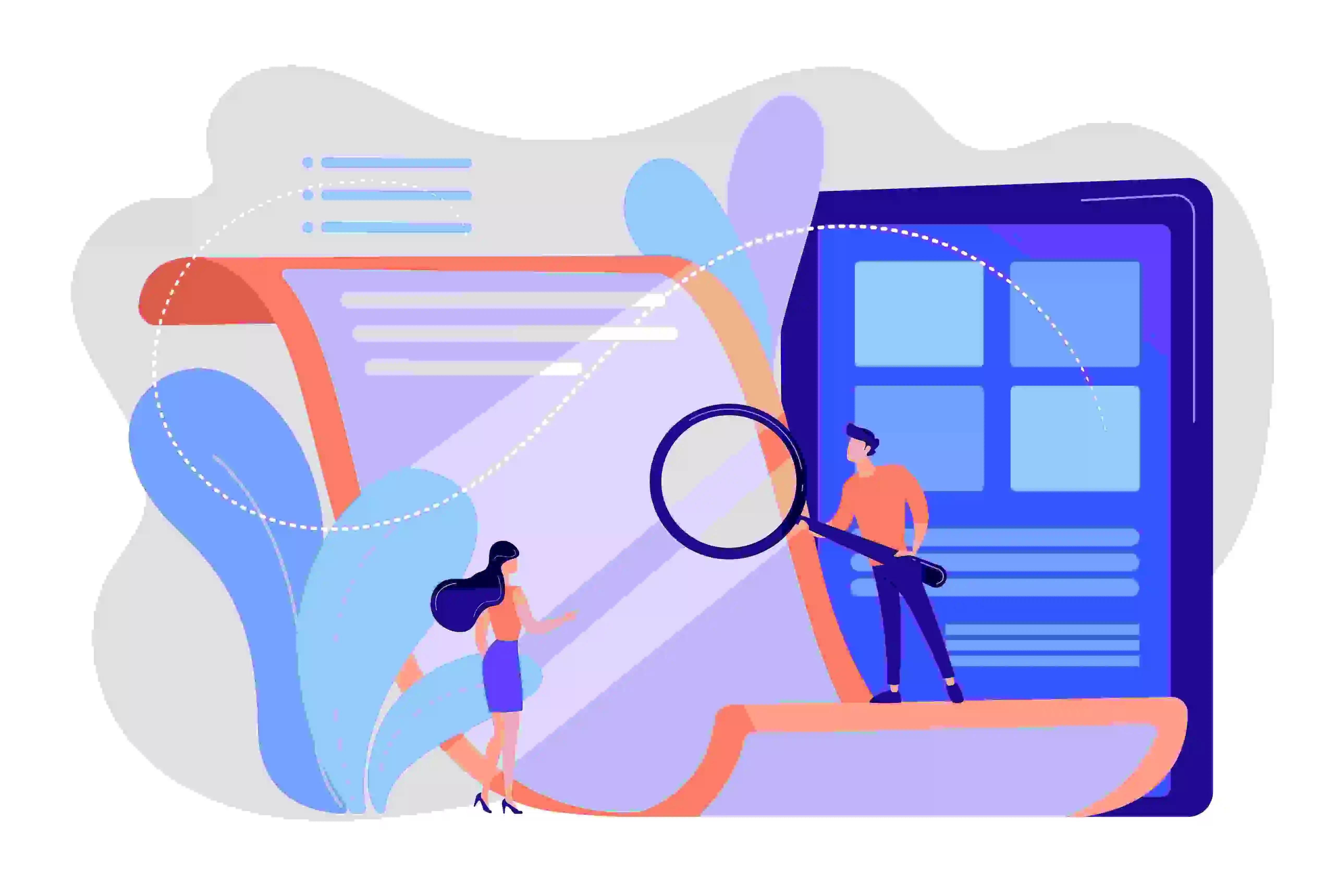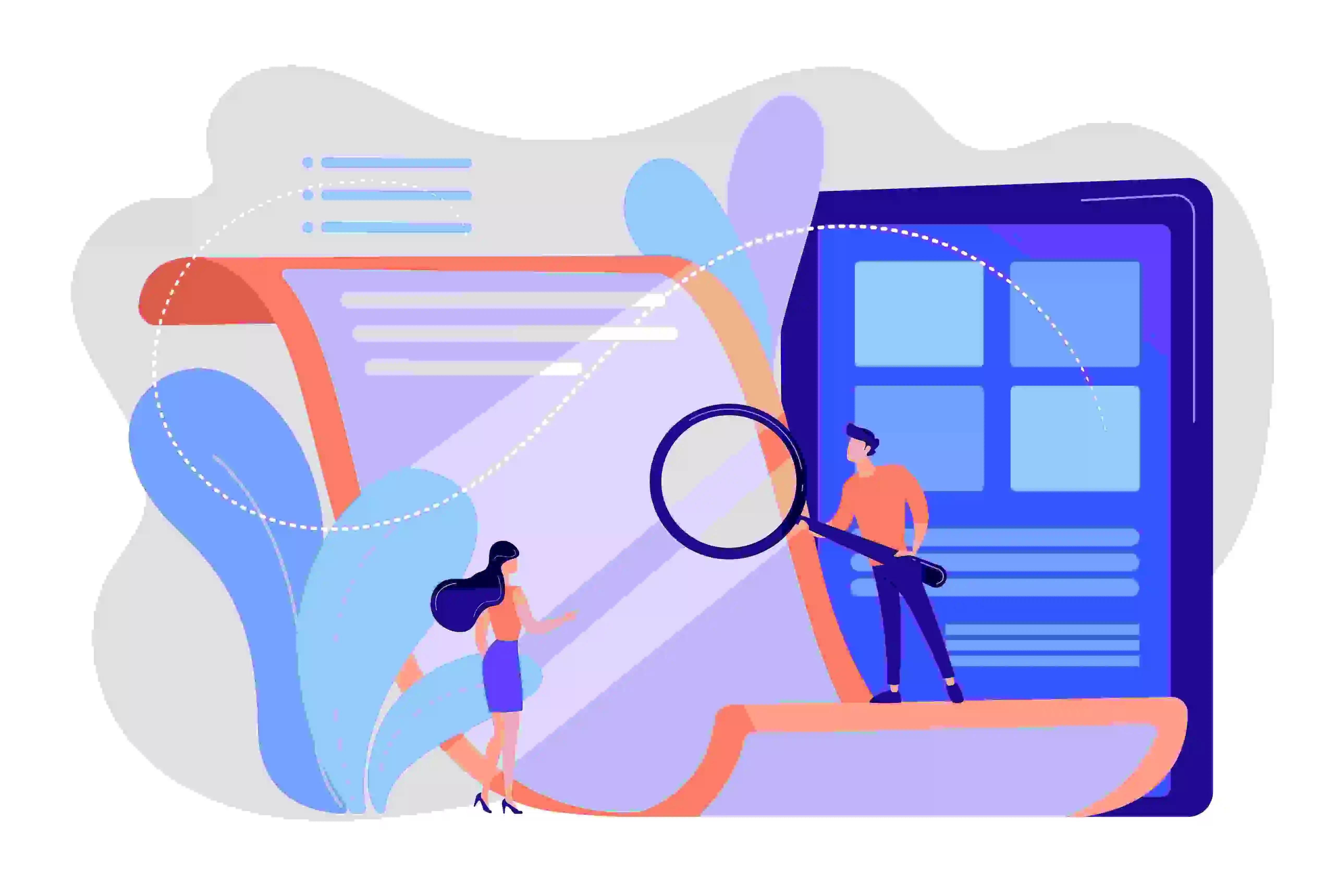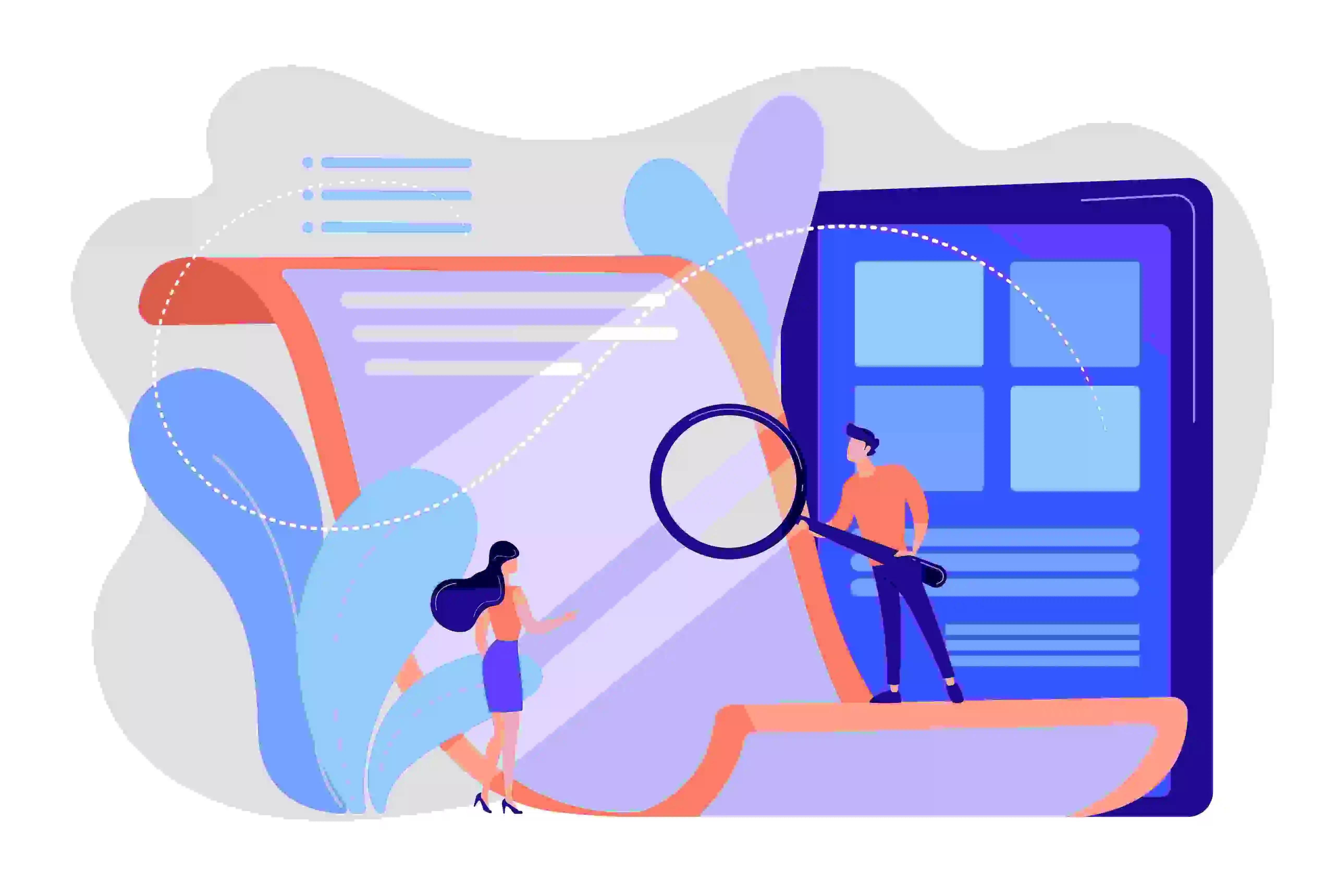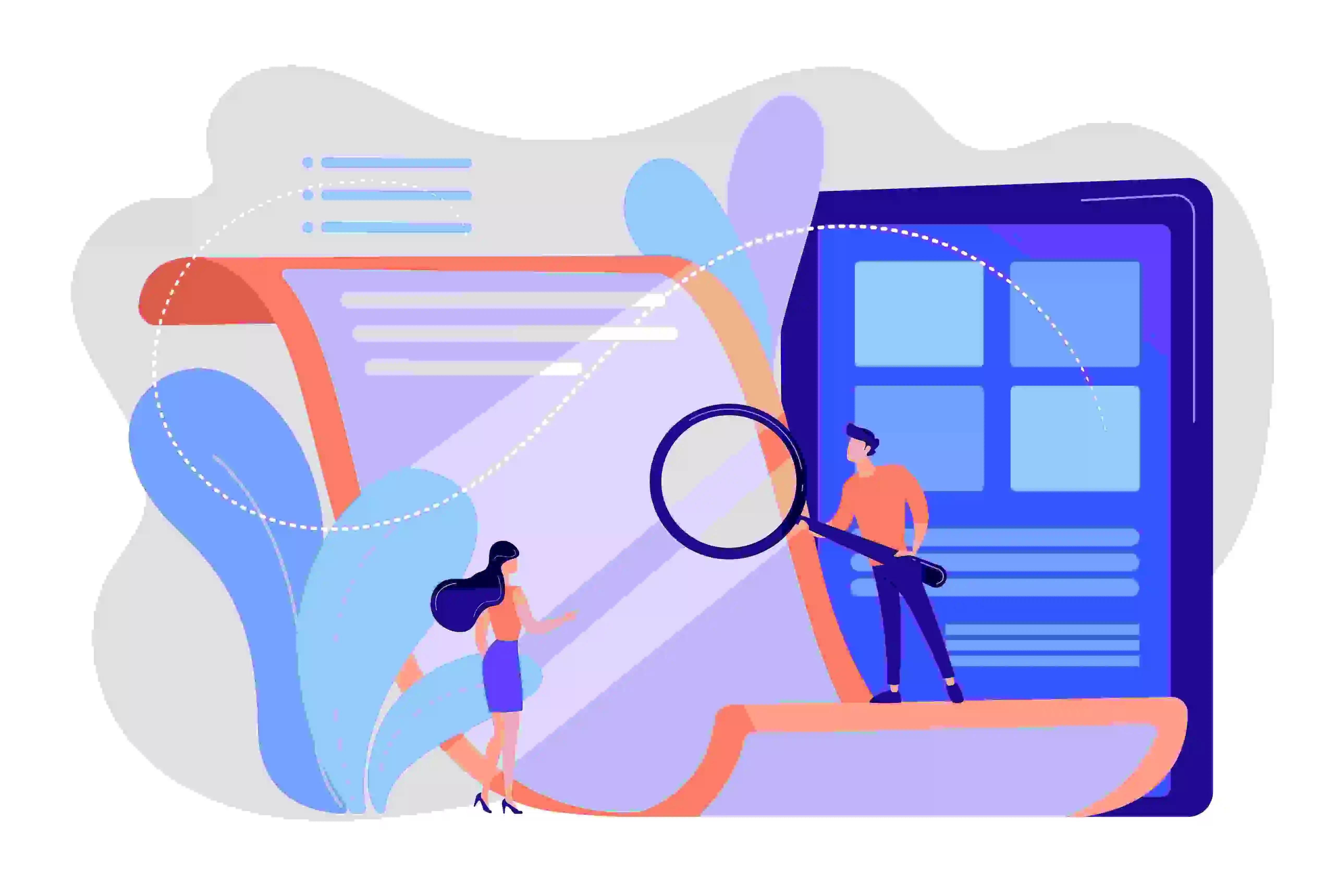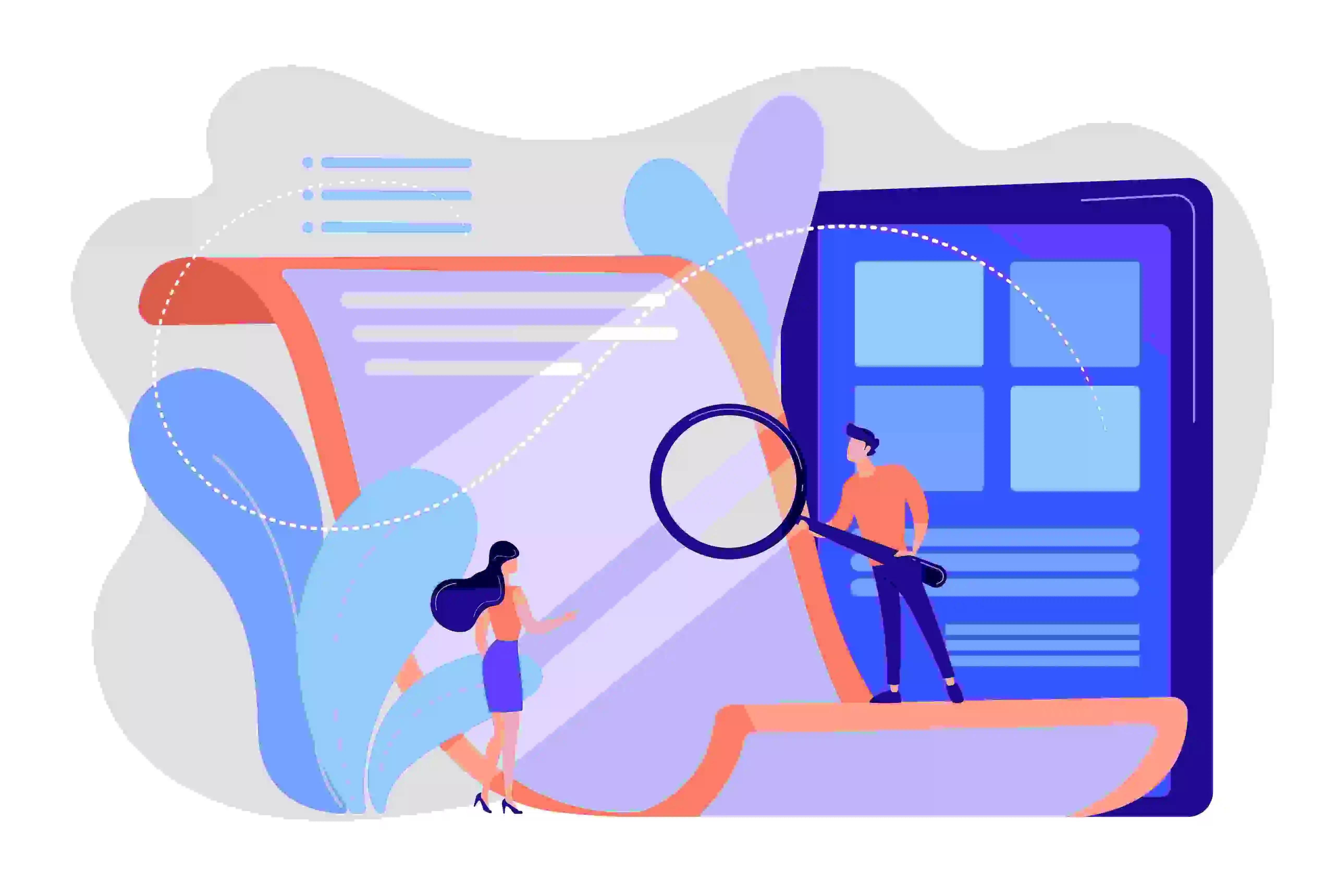- Jun 23, 2025

SriLankan Airlines offers customers multiple methods through which they can check in for their flight. However, the online check-in distinguishes it from other methods due to the exceptional ease and efficiency it offers. SriLankan Airlines web check-in provides various benefits that not only enhance the booking experience of the customers but also ensure seamless flight boarding. Refer to the passage below to dig deep into how the airline's online check-in facility benefits the flyers and how you can make the most out of it.
What is Web check-in?
The airline offers passengers multiple ways to check in for their flight, and online check-in is one of them, which allows for hassle-free processing. Web check-in is the process of checking in for your flight through an online medium, available on the airline's official website or application. This method ensures a seamless airport commute as it eliminates the airport check-in.
Benefits of SriLankan Airlines Web Check-in
Enter your "Booking Reference or Ticket Number" and "Last Name" to check in online for your flight. Besides this simplicity, SriLankan Airlines' online check-in facility offers multiple other advantages, making it a preferred medium for check-in for all. These benefits not only simplify the travel process but also make it easier for the customers to process at the airport. The following are some of the benefits the airline's web check-in offers:
- Booking Flexibility: SriLankan Airlines offers complimentary seat selection and many other services that enhance the customer's flight booking experience, make it easier for them to request special services, and make the desired changes.
- Makes Travel Manageable: The online check-in helps you complete all the necessary steps except the baggage drop-off. After you finish your check-in, you can download your boarding passes, making your travel more manageable.
- Smooth Processing at the Airport: Web check-in customers only need to visit the baggage drop-off counter for baggage check-in. They no longer need to wait in the long queues at the airport, saving time and unnecessary labour.
- Saves Time and Effort: Checking in at the airport involves too many steps and physical verifications, demanding a lot of time and effort. Online check-in, on the other hand, offers a highly convenient and effortless way to execute the check-in.
Web Check-in Timings for SriLankan Airlines
The airline offers the same check-in time window for both domestic and international flights. SriLankan Airlines web check-in time starts 48 hours before the scheduled flight departure and closes two hours prior to the departure.
How to Do SriLankan Airlines Web Check-in?
Learning the accurate process is essential to ensuring you can check in online for your flight without facing any trouble. SriLankan Airlines' web check-in process is highly user-friendly, systematic, and responsive, making it easier for passengers to execute the procedure without hassle. You only need your "Booking Reference or Ticket Number" and "Last Name" to access this facility. Follow the steps below to learn how to check in online for a SriLankan flight:
- Browse the official website of SriLankan Airlines (www.srilankan.com).
- Select the "Check-In" tab from the menu on the home page to continue.
- Enter your "Last Name" and "Booking Reference or Ticket Number."
- Tap "Search" to access your bookings and initiate the web check-in.
- Follow the instructions on the screen and enter the requested details.
- Pay the applicable charge (if any) to complete the online check-in.
- The airline will notify you with an acknowledgement email shortly.
How to Get Your Boarding Pass After Web Check-in?
SriLankan Airlines not only allows you to check in online for your flight but also allows you to download your e-boarding passes, enhancing your booking experience even more. This will enable you to keep your SriLankan Airlines boarding pass in the desired device(s), and you can take its printout for physical proof (if you want). No need to worry if you do not know how to obtain your e-boarding passes with the airline concerned. Here's what you need to do:
- Visit the official website of SriLankan Airlines (www.srilankan.com) to begin.
- Select the "Check-In" tab from the menu on the home page to proceed further.
- Enter the passenger's "Last Name" and "Booking Reference/Ticket Number."
- Tap the "Search" button and follow the prompts to complete the web check-in.
- Once you finish the process, a "Download e-boarding pass" link will appear.
- Click on the link to download your boarding pass and save it to your device.
Baggage Guidelines for Web Check-in Passengers
Passengers checking in online for their flight also need to abide by the same baggage policy as others. However, there are specific rules that they need to comply with to ensure a seamless baggage check-in and avoid hassle at the airport. The following baggage guidelines you need to abide by if you check in online with SriLankan Airlines:
- The web check-in passengers need to submit their checked luggage at the baggage drop-off counter.
- Customers are not required to report at the baggage drop-off counter when carrying only hand luggage.
- The airline recommends that passengers reach the baggage drop-off counter 90 minutes before departure.
- You must pay the applicable fee if your checked luggage exceeds the pre-determined weight or size limit.
Modifying or Cancelling After Web Check-in
Once you have checked in online for your flight with SriLankan Airlines, passengers may not be eligible to make changes to their bookings. Instead, they are required to approach the concerned airline's administrators to request the desired flight modifications or cancel their flight. Place a call to the SriLankan Airlines Customer Support Number—011 94 77 777 1979 to have a word with their officials and seek assistance for cancelling or making changes to your bookings.
Common Web Check-in Issues and How to Solve Them
Though the airline offers a convenient and easy-to-understand procedure for web check-in, there are certain issues that you may encounter. If you do not know how to get the SriLankan Airlines check-in error fix, these negligible problems may affect your entire journey. Please go through the pointers below to learn about the issues passengers generally face during the web check-in and how you can avoid or resolve them:
- Technical Glitch: Passengers encounter loading issues, login failures, and other technical malfunctions when using online check-in.
- How to Solve? - Make sure to use a compatible device with favourable cookie settings and cleared caches for seamless web check-in.
- Incorrect Details: Entering incorrect ticket details or account information (when logging in) prevents you from viewing your bookings and proceeding further.
- How to Solve? - Always enter the correct "Booking Reference or Ticket Number" and "Last Name" as registered with the airline.
- Exceeding the Deadline: You may face trouble once you exceed the check-in time window or process your check-in near the closure time.
- How to Solve? - Abide by the SriLankan Airlines web check-in timings. You must complete the online check-in as soon as possible.
- People with Special Needs: The web check-in rules differ when travelling with pregnant women, disabled individuals, or other special cases.
- How to Solve? For exceptional cases, contact the airline's support team to inquire about and seek assistance with web check-in.
Tips for Hassle-Free Web Check-in
Just because the web check-in is highly user-friendly and offers multiple benefits, it does not mean you can relax freely. To experience the utmost convenience and comfort when checking in online with SriLankan Airlines, you must be aware of certain points. Below are some tips that will help you check in online for your flight conveniently:
- Adhere to the check-in timings and prefer to complete the process during the earliest hours. This offers the most flexibility, providing more choices when selecting seats, requesting changes, and more.
- When travelling with a group, unaccompanied minors, pregnant women, or any passenger with special needs, contact the airline's officials. Their support team will assist you in checking in for your flight.
- Enter your correct ticket details, including "Booking Reference or Ticket Number" and "Last Name" as registered with the airline. Entering incorrect information will prevent you from executing the web check-in.
- When checking in via the airline's website, use a secure browser with favourable cookie settings and no caches. When checking in through the airline's application, make sure to use a compatible device.
Conclusion
SriLankan Airlines simplifies the check-in procedure and enables you to check in for your flight without standing in the long airport queues. The article explicitly discusses the web check-in SriLankan Airlines, explaining all its crucial components, helping to learn about its procedure deeply. Once you go through the passage above, the web check-in procedure will become more manageable as it provides tips to make your check-in hassle-free, as well as the common mistakes passengers make and the ways to resolve them.
Frequently Asked Questions (FAQs)
Q1. Is web check-in mandatory for SriLankan Airlines flights?
Ans. No, web check-in is not mandatory to board your flight with the airline concerned. In addition to the SriLankan Airlines web check in, you can check in through the airport counter or self-service kiosk.
Q2. Can I web check in for group bookings?
Ans. No, SriLankan Airlines does not offer the web check-in facility for bookings made for ten or more people (Group Travel). Please get in touch with the airline's officials to check in for your group travel.
Q3. Can I change my seat after web check-in?
Ans. SriLankan Airlines permits seat changes up to 24 hours before the flight departure. So, if you request seat changes within the permissible limit, the airline may approve them, even if you have checked in for your flight.
Q4. What if I forget to carry a printed boarding pass?
Ans. No need to worry if you do not have a printed boarding pass. Visit the "SriLankan Airlines web check-in boarding pass download" link to get your e-boarding passes, which you can present at the boarding gate.
Q5. What happens if I miss web check-in?
Ans. No need to worry if you fail to check in online for your flight. SriLankan Airlines flight check-in can be done through the airport check-in counter as well as the self-service kiosk.
Q6. Is web check-in available for international flights?
Ans. Yes, the online check-in facility is available for both domestic and international flights, ensuring passengers can conveniently check in for their flight.
Q7. Can I check baggage after web check-in?
Ans. Passengers with checked baggage who checked in for their flight online must report to the SriLankan Airlines baggage drop counter 90 minutes before the scheduled departure for their luggage check-in.
Q8. How early can I do SriLankan Airlines web check-in?
Ans. The web check-in is available 48 hours before the scheduled flight departure. The SriLankan Airlines online check-in closes two hours prior to the flight departure.
Q9. How does web check-in work for unaccompanied minors?
Ans. Except for the unaccompanied minors and passengers with special needs, all others are allowed to use online check-in for SriLankan flights. Such customers must contact the airline's agents for check-in and other procedures.
Q10. What if I miss the web check-in deadline?
Ans. No need to worry in case you exceed the SriLankan Airlines check-in deadline. You can reach the airport check-in counter three hours before the scheduled flight departure to check in for your flight.
Q11. Can I cancel my flight after web check-in?
Ans. Yes, you can cancel your SriLankan Airlines flights after the web check-in. Depending on your fare type, you will be required to pay the flight cancellation fee.
Q12. Is SriLankan Airlines' web check-in free?
Ans. SriLankan Airlines does not charge any fee for the online check-in facility, offering convenience and affordability together.
Q13. What documents are needed for baggage drop after web check-in?
Ans. The airline suggests that online check-in passengers must reach the baggage drop-off counter 90 minutes before the scheduled flight departure with their e-boarding passes.
Q14. What is the time window for SriLankan Airlines web check-in?
Ans. The online check-in facility for SriLankan Airlines is available 48 hours to two hours prior to the scheduled flight departure.
Q15. How do I get a window seat for free?
Ans. If you select your seats before check-in, you are required to pay a seat selection fee. However, the SriLankan Airlines seat selection is free during the web check-in, so you can choose the window seat during the check-in.
Q16. Can I check in using the SriLankan Airlines mobile app?
Ans. The airline offers passengers two ways to check in online for their flight. You can use the SriLankan Airlines mobile check-in or visit their website.